...
Active Only check box. This allows a district to eliminate the records which are no longer active from the summary listing. Inactive agreements are agreements that may have been reported in error previously or have been replaced with more accurate data.
Selecting the Clear link resets the query filters to empty/default values.
The query box is collapsible using the icon in the lower left corner of the query box. The icon acts as a toggle allowing you to collapse and expand the query box as desired.
Export
Using the Export button, the user has the ability to export Agreement data for the agreements included in the current query selections. The data is exported in a TAB delimited format that can be saved and imported into a spreadsheet.
Summary Listing
Inactive records will be displayed with a strike-thru and are not taken into consideration.
Multiple agreements for the same LEA may be listed depending on the delivery method of the various courses the LEA's students are taking.
...
By clicking on the LEA hyperlink from the summary view, a popup window will appear with the agreement details. If the LEA rejected the agreement, the reason for the rejection will appear in the student details "Comment".
...