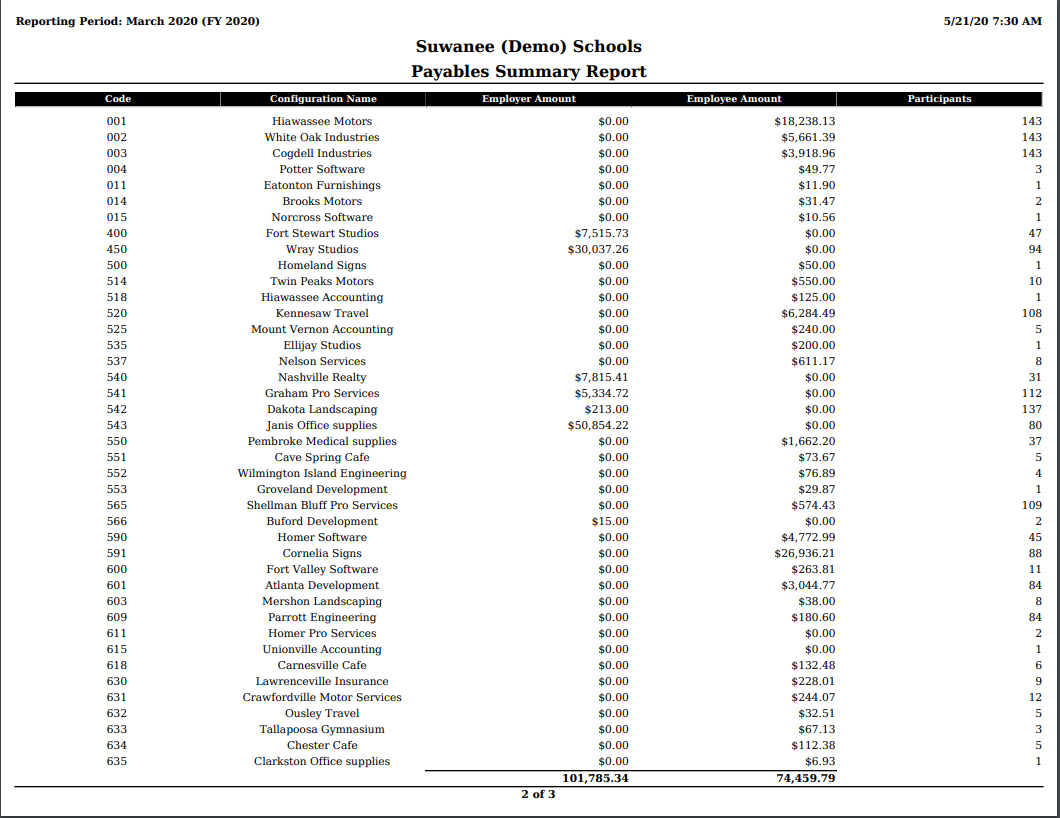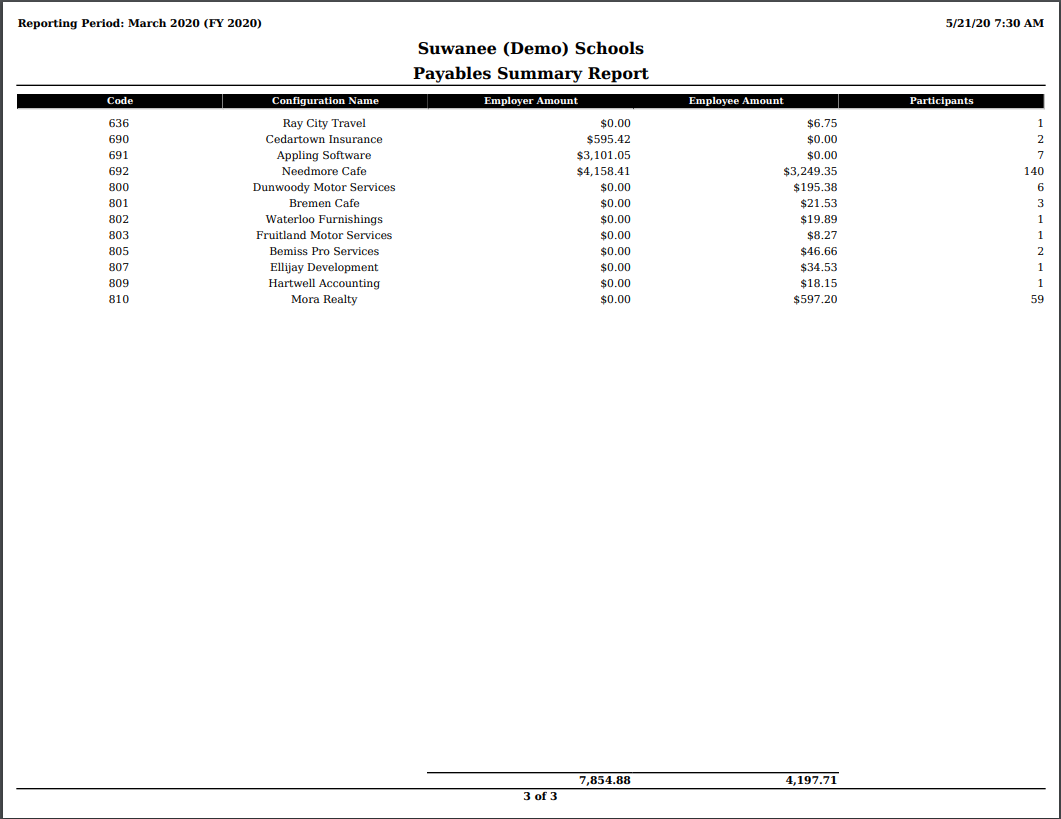| Panel | |
|---|---|
|
...
- To clear Board Paid payables from the Outstanding Payables grid, select the payable to process as a normal payable. No check or ET will be created since it will be a zero amount. These reports will move to File Archive under 'Payee Payment Detail' with full detail:
| Note |
|---|
Once Payables are paid, you will not be able to re-create these reports from the Payables area. Be sure to print/save before moving items to the “Selected Payables Detail” area. In order to obtain these payroll items amount – you would need to go back into your Posted Payroll and generate the Payroll Item Detail report to capture. Note on the Payroll Item Detail report: this will only capture totals from the pay date payroll processing and not any special pays or refunds you may have processed that would be reflected in the Payables area. |
...
Payables Detail Report
Payables Summary Report
Payables by Payee
The Payables by Payee option allows you to select and pay Unpaid Payables from prior Payroll Cycles. The Payables by Payee will be grouped together by the Payee Name, also displaying are the Code, Employee Amount and Employer Amount.
...