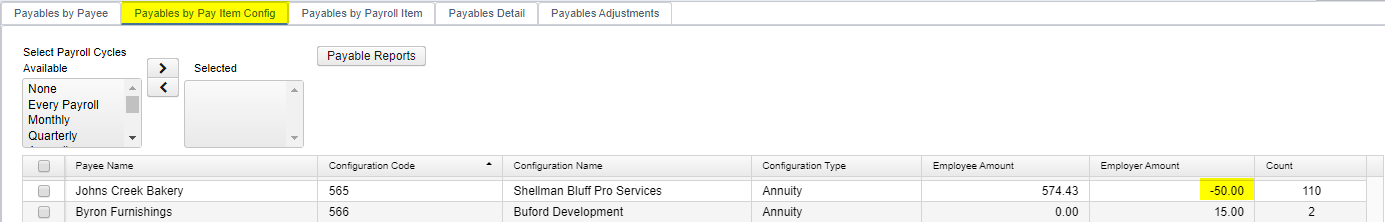| Panel | |
|---|---|
|
...
Payables Summary Report.xlsx
Payables by Payee
The Payables by Payee option allows you to select and pay Unpaid Payables from prior Payroll Cycles. The Payables by Payee will be grouped together by the Payee Name, also displaying are the Code, Employee Amount and Employer Amount.
...
The Payable Adjustment will now be included in the Outstanding Payables to be paid:
If Employee is on leave and pays for Insurance out-of-pocket to the district
1. Deposit the check into the PAYROLL CLEARANCE account.
2. Go PROCESSING>PROCESSING OUTSTANDING PAYABLES>PAYABLES ADJUSTMENT tab. Enter the check amount as a positive for payment.
3. Generate the report and ensure the employee is on the report.
Posting Errors
...