...
Information pertaining the the agreement between the LEA and HEI may be found from Agreements menu option under CCP on the main navigation bar. From the Summary view, the user will be able to filter the records shown using the following options:
 Image Removed
Image Removed Image Added
Image Added
The user can select combinations of options. When doing so, if the Clear is not used, when the user returns to the same screen, their last used selection options will be populated as the default. The Clear option can may be used to reset the selections to their default values.
Contracted With
Each LEA that the HEI has contracted with (has an agreement with) will appear in the "Contract With" drop-down for selection. Leaving the selection blank will allow all Agreements to be selected/displayed.
...
- Blank - all Agreements regardless of status
- Unreviewed - agreements that have not been reviewed by the contracting LEA
- Approved - agreements that have been approved by the contracting LEA
- Rejected - agreements that were reviewed and rejected by the contracting LEA
- ODE DEW Aged out - agreements that have had no activity and are over 45 days old
...
Multiple agreements for the same LEA may be listed depending on the delivery method of the various courses the LEA's students are taking.
 Image Removed
Image Removed Image Added
Image Added
By clicking on the LEA hyperlink from the summary view, a popup window will appear with the agreement details. If the LEA rejected the agreement, the reason for the rejection will appear in the student details "Comment".
 Image Removed
Image Removed Image Added
Image Added
HEI's only have the ability to view Agreement information through the application. If an LEA rejects an agreement, a reason will be supplied for the rejection by the LEA. The HEI may resubmit Agreement data as needed until all issues have been resolved and the LEA has approved the agreement.
...

