- Created by Former user on Sep 18, 2017
You are viewing an old version of this page. View the current version.
Compare with Current View Page History
Version 1 Next »
October 2017
Pilot Testing has begun!
On Tuesday, September 5th, the State Software Development Team (SSDT) launched the pilot version of the Redesign software that the pilot sites will use in a full parallel operation for the months of September and October, 2017. In August, pilot sites Lisbon Exempted Village School District, Elida Local Schools, Career and Technology Education Centers of Licking County, (CTEC), and Ohio Mid-Eastern Regional Education Services Agency (OMERESA) participated in a two-day hands-on, functional training of the new software led by SSDT. SSDT also conducted a one-day technical training session for system administrators from each site hosting the Redesign software (Management Council, OMERESA, LACA, NOACSC) and loading data. Live production data was loaded into the Redesign database, and each pilot site is up and running!
What will the pilot achieve?
For the past several months, SSDT and a 3-person User Acceptance Team (UAT) has been testing the Redesign in a test environment. They have identified software glitches and have made several improvements. The software is now ready for an actual field test using live data and production transactions to fully exercise all of the Redesign’s capabilities.
The pilot test will identify:
- Additional functionality needs and refinements
- Software bugs and miscalculations
- Performance issues
- Reporting needs
- Third-party software interfaces
Do we expect to find software issues?
Certainly. The more users who work with the software, the greater the opportunity to find issues. This is the reason we are conducting a pilot test. Up to this point in our testing process, any problems that we have found so far have been limited in scope and fixed in a few days or less. We all want the Redesign to be as problem-free as possible for beginning production operations in January, 2018.
User Acceptance Testing (UAT) Team - Top 15
The User Acceptance Testing team (a.k.a. UAT Team) has been continuously performing Redesign testing and have come up with their own 'Top 15 Best Features of the Redesign'... they couldn't narrow it down to 10.. just too many good features to mention. ![]()
- Comprehensive Migration of Classic Data – All data and history is automatically moved to the new Redesign software system; no conversion of data values, correction of fields, or manually entry of information is required.
- Process Familiarity - All processes in the Redesign are similar to the classic software which eases the need for extensive user training to learn new system terms, functions, and concepts.
- Report Similarity and Flexibility – Canned reports are very similar to reports in Classic and can be easily saved in various formats (i.e. excel, pdf) by simply clicking on options in a drop down box.
- Screen/Grid Customization – Grid functionality is used throughout the vast majority of the Redesign’s screens allowing each user to easily customize screen presentations of data to easily control what data is on the screen and how it is filtered and sorted.
- Multiple Processing Periods – The Redesign provides users the ability to have more than one period open for processing with a clear audit trail of any field values changed; the user can always reference the period being worked in by viewing the processing period date in top right hand corner of the screen.
- Customized Roles – The Redesign allows roles to be easily created and set to govern the access and functionality that a district staff can utilize (e.g. ) Specific account access, or specific task such as entering receipts for athletic only.
- System Administration at District Level - Districts can authorize their own system administrators with permissions to update passwords, security privileges and add users, thus no longer having to rely upon their ITCs for these types of functions.
- User Friendly Report Writer – The Redesign offers an easy-to-use report writing ability to customize “template” reports and add new reports without the need for Safari.
- Automatic Population of Account codes – the codes automatically populate as you begin to enter the code or name…. the user can enter just a portion of each code ie: 001-11-5 and it will populate in the drop down for choice.
- One Universal Operating System – it is no longer necessary to work between the WEB and Reflections/Eterm for processing
- Five-year Forecast Lines – when entering or viewing budget and revenue information the display indicates the corresponding five year forecast line.
- Employee “Dashboard” – this is similar to the Browse Screen but all employee information is accessible from the dashboard and you can access all information regarding an employee from one location.
- “Favorite” Reports – Reports appear on the home page of both USPS and USAS and additional “favorite” reports can be selected to appear on the home page for easy access.
- Mass Change Capabilities – the ability to Mass Change in Classic is the same in the Redesign Programs
- Drop Down Menus – the menus appear on the home page and each menu item drops down for further selection for the function the user wants to process.
Follow us:
Useful links:
- USPS-R Demonstration Videos
- USAS-R Demonstration Videos
- USPS Documentation
- USAS Documentation
- SSDT Public Wiki
| Feedback Email: ssdt-feedback@nwoca.org | ||
Upcoming SSDT Events
October 5th: OASBO's 'Hot Topics' seminar will include a 'Financial Software Update - Panel Discussion'. Vickie Browning-Prowitt, Treasurer at Lisbon Exempted Village schools and a pilot district for the Redesign will be representing State Software.
A short video from the UAT team regarding the Redesign will be shown during OASBO's five regional 'Accounts Payable/General Account Seminars' during the months of October and November,
Please visit OASBO's website for more information regarding these seminars.
October 25th & 26th: Two-day training on USAS-R & USPS-R for ITC Fiscal Support staff only in Marion.
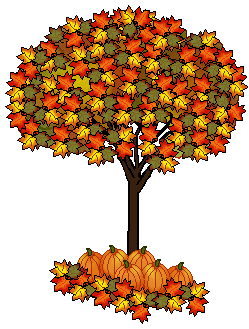
| USxS-R Processing Guides In addition to the USxS-R user manuals, the SSDT in conjunction with the UAT team has developed processing guides to help districts with step-by-step instruction on 'how to process a payroll' or "USAS-R payables process". We felt these guides are a good starter point on how to easily maneuver through the system without having to look up the information in various chapters of the User manuals. The processing guides have been added to the Appendix of each of the USxS-R user manuals. | ||
- No labels