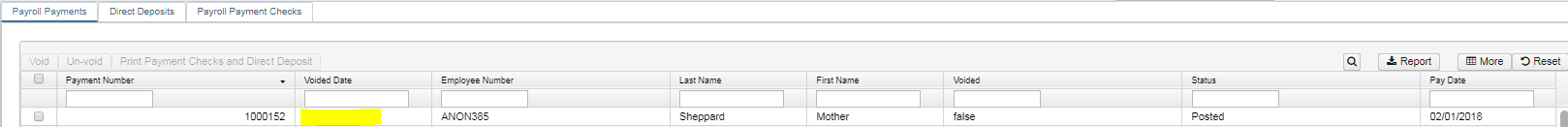| Panel | |
|---|---|
|
...
Under the Payroll Payments option, you can Void, Un-void and Print Payment Checks and Direct Deposits.
Highlighter view
Click anywhere on the employee's line to view:
Void
To void a payroll Payment, select the Payment Number and click on .
Enter in the Void Date and click on .
...
Un-void
To Un-void a payment, select the Payment Number and click on
Print Payment Checks and Direct Deposits
Select all Checks/Direct Deposits to print and click on .
or if wanting to reprint a single Check or Direct Deposit notice, check next to the employee and click on .
Processing: Checks
...
Example of a Direct Deposit .PDF
...
Example of a Direct Deposit .XML
Example of a Payroll Payments Check.pdf
...
Direct Deposits
The Direct Deposits option are a list of Direct Deposit items.
...
Enter in Reissue date or leave blank for todays date and click on Confirm or Cancel to Exit
A Print Checks option will be created:
...
Enter in the Printing selections:
Print Selected Checks options:
...
Checks.xml example:
Check.pdf example:
Payroll Payment Checks
Have the options to Re-issue, Print and Resequence checks.
Re-issue Payroll Payments
...
The next available New Check Number will be used. The Old check will be voided at this time. Enter in the Reissue Date and Click on Confirm or Cancel to Exit:
Print Checks
Select Checks to be printed
...
Example of the Payroll Payments Check .XML
Resequence
Enter in Original Start Number of bad checks. This is a required field.
...
Once all data has been verified, select
Report Creation
To create a report from the Grid, please click on the Report documentation link to find the How to Steps: Report
...