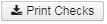| Panel | |
|---|---|
|
...
Enter in the Printing selections:
Print Selected Checks options:
...
If an employee's partial Direct Deposit was returned, it can be reissued as a Check or resubmitted as a Direct Deposit to the employee's correct Account number:
Partial return as a Check
To reissue the partial return as a Check, find or Payment Number and click on the box next to that Payment the employee and click on Reissue under the Direct Deposit tab:
Select Bank Account from the drop down box and enter a Reissue Date:
...
and click on Confirm to create a new check or Cancel to exit without creating a new check. Select the Payroll check and click on Print:
Enter in the Printing selections:
...
Click on to create printing file or Done to exit out.
XML Format
PDF Format
The Direct Deposit will show as voided under the Direct Deposit Tab:
And will now show under the Payroll Payment Checks tab with the same Payment Number and will now also have a Check Number:
Under the Payroll Payments tab, if you click on the employee, it will show the Payment Transactions for the employee:
Payroll Payment Checks
Have the options to Re-issue, Print and Resequence checks.
...