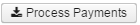Report Creation
To create a report from the Grid, please click on the Report documentation link to find the How to Steps: Report
Payroll Payments are the Payroll checks for employees that were paid. These can then be Voided, Un-voided and to Process Payments.
The Direct Deposits option are a list of Direct Deposits items
Payroll Payment Checks are the list of just checks paid to the employees. These can be Re-issued. The Print Checks option is for creating the Output Form Files for printing and the Resequence Check option is for renumbering checks if damaged or entered in wrong. The 'Old Checks' can be Voided during this time.
Refund Payments are Refund of Deductions that were paid separately from a Regular Payroll. These can be Voided and Un-voided.
The Refund Payment Checks are the list of deduction checks refunded separately from an employee's regular payroll. These can be Re-issued. The Print Checks option is for creating the Output Form Files for printing and Resequence Check option is for renumbering checks if damaged or entered in wrong. The 'Old Checks' can be Voided during this time.
Under the Payroll Payments option, you can Void, Un-void and Process Payments
Void
To void a payroll Payment, select the Payment Number and click on
Enter in the Void Date
Un-void
To Un-void a payment, select the Payment Number and click on
Process Payments
Processing: Checks
Direct Deposits
Output Format: XML (Export)
PDF (Print)
Bank Account: Select desired account
Sort By: Use the Dropdown option to select your sorting option
Starting Check Number: Enter in next available check number
File Name: XML (Checks.xml)
PDF (Checks.pdf)
Check Form: Only is an option for PDF format
Once all selections have been made, click on or to cancel select .
Direct Deposits
The Direct Deposits option are a list of Direct Deposit items.
To create an ACH ReSubmission file for one employee, click on. From here you can Save or open the file:
Payroll Payment Checks
Have the options to Re-issue, Print and Resequence checks.
Re-issue Payroll Payments
Select the check to be Re-issued
The next available New Check Number will be used. Enter in the Reissue Date and Click on Confirm or Cancel to Exit:
Print Checks
Select Checks to be printed
Click on the 'Print Checks' option
Output Format: XML (Export)
PDF (Print)
Bank Account: Select desired account
Starting Check Number: Will use the Number(s) that are checked in the selection
File Name: XML (Checks.xml)
PDF (Checks.pdf)
Form: Only is an option for PDF format
Once all selections have been made, click on or to cancel select .
Example of a Payroll Payments Check .PDF
Example of the Payroll Payments Check .XML
Resequence
Enter in Original Start Number of bad checks
Enter in Original End Number of bad checks
Enter in the New Start Number
There is an option to 'Void Old Checks' at the same time they are being Resequenced.
Once all data has been entered, select , or to Exit.
If the option to 'Void Old Checks' has been selected, the output Message will be created:
Select 'Post' to create New Checks:
Refund Payments
Refund Payments are Refund of Deductions that were paid separately from a Regular Payroll. These can be Voided and Un-voided.
Refund Payment Checks
The Refund Payment Checks are the list of deduction checks refunded separately from an employee's regular payroll. These can be Voided, Un-voided and Resequenced. The Print Checks option is for creating the Output Form Files for printing and Resequence Check option is for renumbering checks if damaged or entered in wrong. The 'Old Checks' will be Voided during this time.